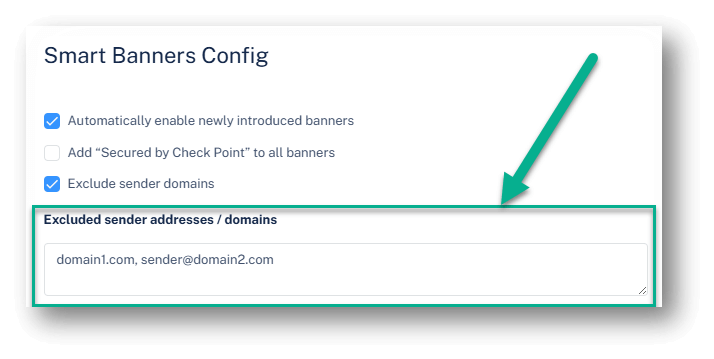Description
Product updates for June 2025
Please note that some of these features are being enabled gradually.
Avanan:
Introducing Configuration Templates in the Avanan MSP Portal
Managing multiple tenants just became significantly easier. Avanan now introduces Configuration Templates to the Avanan MSP Portal, empowering MSPs to scale operations faster and more consistently.
Configuration Templates are designed to streamline the setup and ongoing management of multiple tenants. Instead of configuring each customer individually, MSPs can now apply a standard policy template to new customers - automatically enforcing security settings and configurations that reflect the MSP's best practices.
This not only accelerates onboarding, reducing hours of manual configuration to just a few clicks, but also ensures new tenants align with proven, secure configurations from the start. When updates are needed - whether in response to evolving best practices or newly introduced features - MSPs can implement changes across all relevant tenants simultaneously, simplifying policy maintenance and improving security posture at scale.

Exclude Specific Senders from Smart Banners
Avanan now supports excluding individual sender addresses from triggering Smart Banners, giving administrators more granular control over banner visibility.
Smart Banners are dynamic security labels added to emails that meet AI/GenAI-identified risk criteria, such as potential impersonation of trusted partners or requests to alter payment details. While these banners help educate users and reduce risk, some organizations prefer to suppress banners for known and trusted senders.
To provide this level of flexibility, Avanan has expanded its exclusion capabilities. Previously, exclusions could only be applied at the domain level. With this update, administrators can now exclude specific sender addresses as well. This means if a particular vendor or contact regularly sends emails that might otherwise trigger a banner - such as those containing banking terms or sensitive keywords - you can suppress Smart Banners for just that address without affecting other users from the same domain.
This enhancement ensures customers can maintain security awareness for most inbound email traffic, while still respecting the nuances of known, low-risk communication channels.
To configure this setting, go to User Interactions > Smart Banners > Settings and enter the full sender address you want to exclude from Smart Banner application.
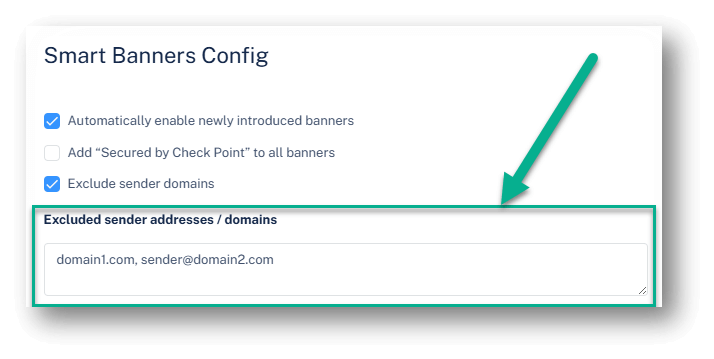
Avanan Now Supports Gmail's 'Report Phishing' Button
Avanan now supports Gmail’s built-in “Report phishing” button, giving security teams greater visibility into phishing threats reported by end users - no matter which collaboration platform they use.
With phishing remaining one of the top attack vectors in cloud email environments, user-reported incidents play a critical role in early detection and response. Avanan already integrates with Microsoft’s native “Report phishing” button, helping SOC teams analyze reported messages, trigger automated workflows, and respond faster. Now, that same visibility and automation extend to Gmail users as well.
When a user clicks “Report phishing” in the Gmail interface, the event is automatically ingested into Avanan. Administrators will see the report in the Security Events and User Reported Phishing sections, where they can investigate the email and launch remediation actions - such as removing similar emails across the organization or blocking the sender.
In addition, any automated playbooks set up for phishing reports will be triggered, ensuring consistent and timely response across Microsoft 365 and Google Workspace environments.

How to Enable Gmail Phishing Reports Integration
To start receiving Gmail phishing reports in Avanan, follow these one-time setup steps:
- Open the Gmail Admin Console
- Go to Settings > Rules
- Edit the “User reported phishing” rule
- In the Actions section, under Send email notifications, add a new recipient - any mailbox protected by Avanan

Once configured, reports will be routed to Avanan and automatically processed as part of your existing phishing response workflows.
Guardz:
Enhanced Playbooks for External Scan Issues
Randomise Email Delivery Time
New Advanced Detection Capabilities for Smarter Email Scanning
We’re excited to introduce significant improvements to our detection engine now, enhancing our ability to identify sophisticated email-based threats using more intelligent and context-aware analysis. This update represents a step forward in advanced, LLM-powered detection.
Key Enhancements:
Sender History Context:
We now incorporate richer historical sender data into the LLM to improve classification accuracy. This context helps the model make smarter decisions by more accurately identifying unusual or suspicious senders.
Attachment Content Analysis:
We’ve enhanced our analysis of attachment content by going deeper and including the extracted text in multiple file formats (such as PDF, txt, etc.)
This is especially valuable in cases where the email body is empty and only the attachment contains malicious intent, the model now has a fuller context for making decisions.
These updates significantly improve how we identify threats, offering a more intelligent and nuanced layer of defense.